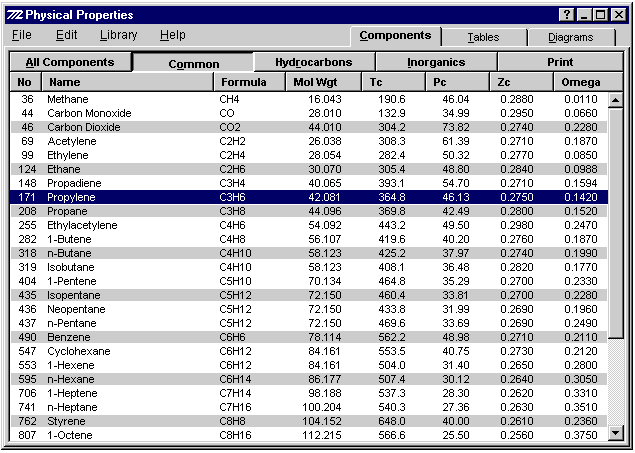
Selecting Component - Physical Properties provides physical properties for over 1500 components. Propylene has been selected on the input screen shown below simply by clicking anywhere on the propylene row.
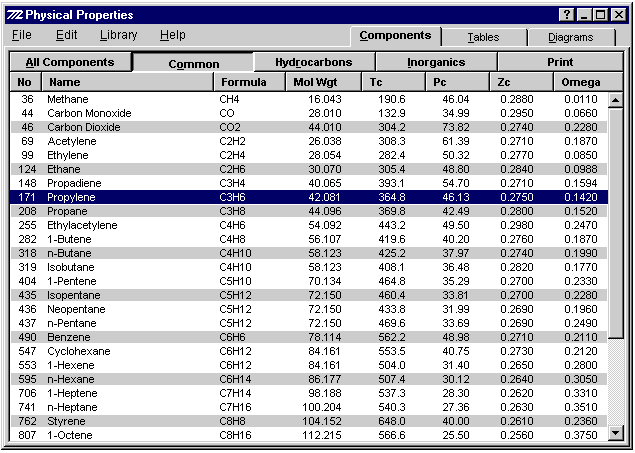
The user can display all or groups of the compounds. For example, this figure displays components commonly found in the oil and gas industry, i.e. the "Common" list. Other choices are Hydrocarbons and Inorganic compounds. The components can then be sorted alphabetically, by the molecular weight, or by any of the critical properties simply by clicking on the button at the top of the desired column. In this figure, they are arranged by the component ID number in the left most column.
There is also a component quick find feature shown below:
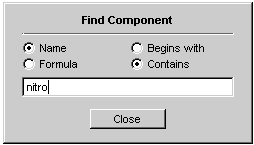
This is found under the Edit menu or can be accessed simply by typing Control-F.
Adding Components - Features for adding new components are found under the Library menu.